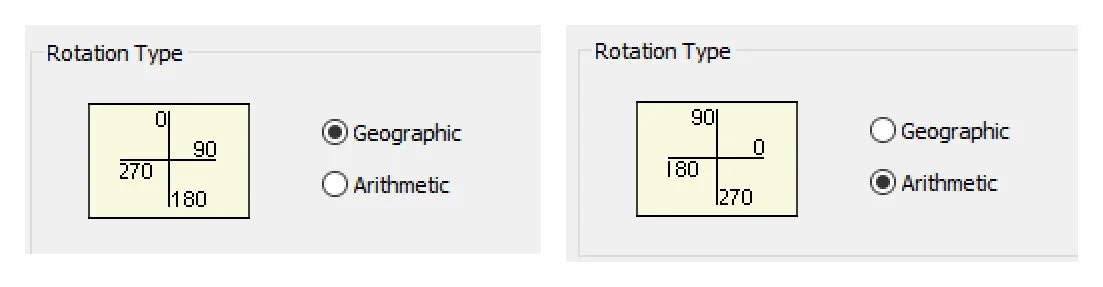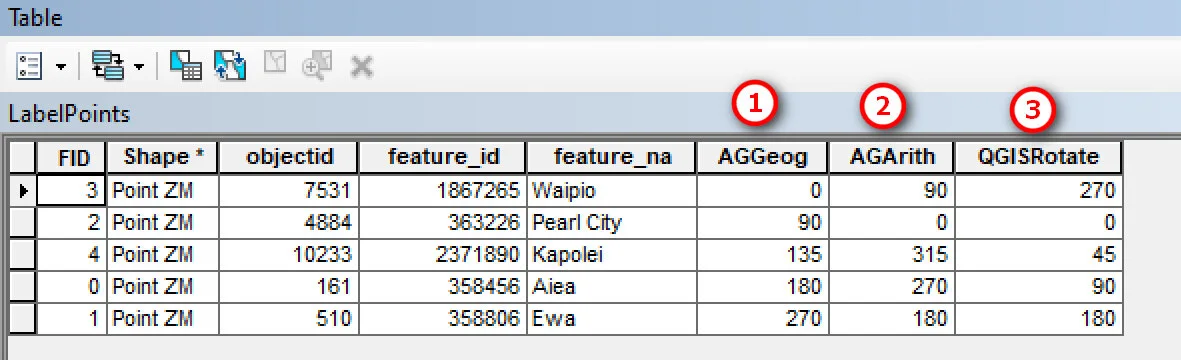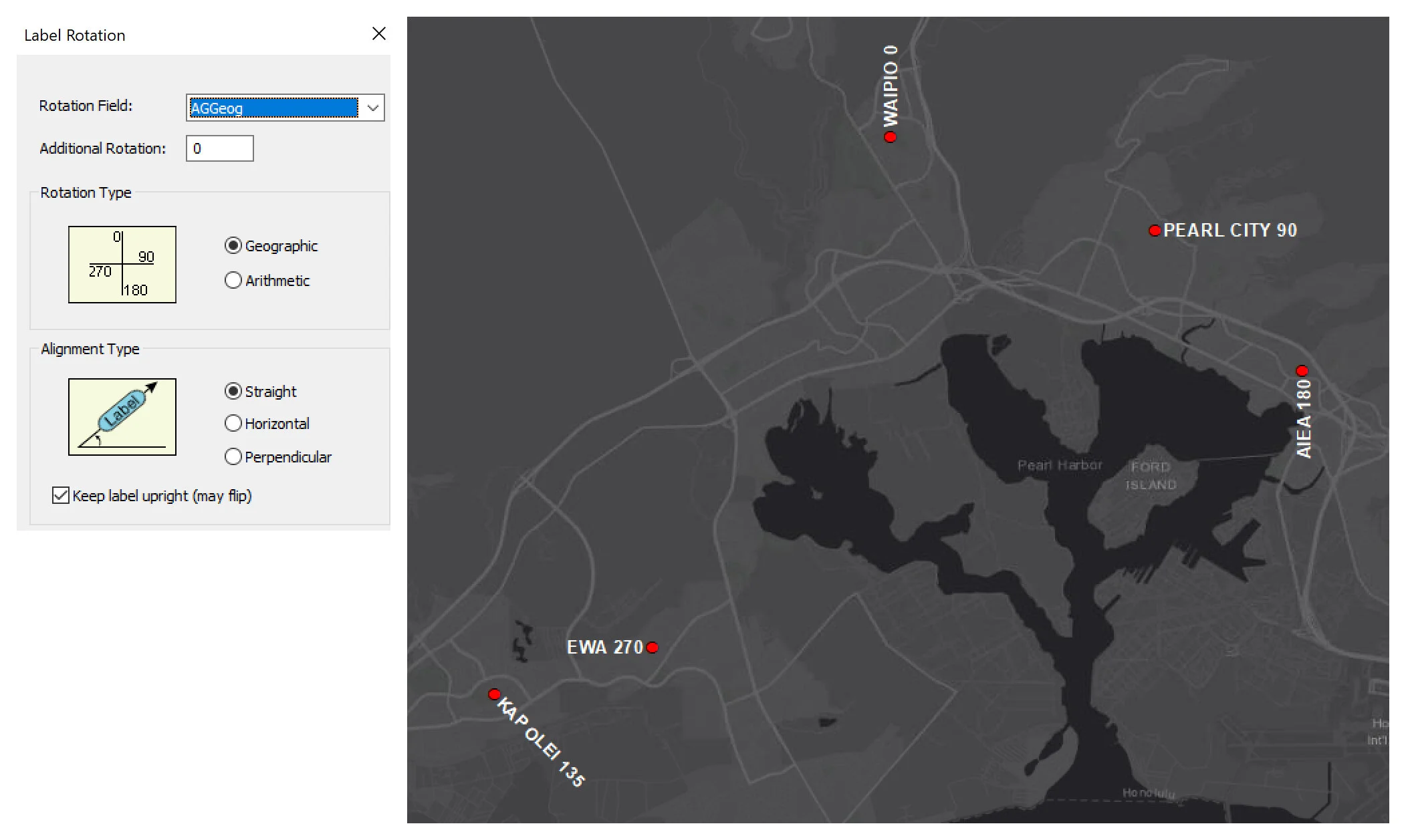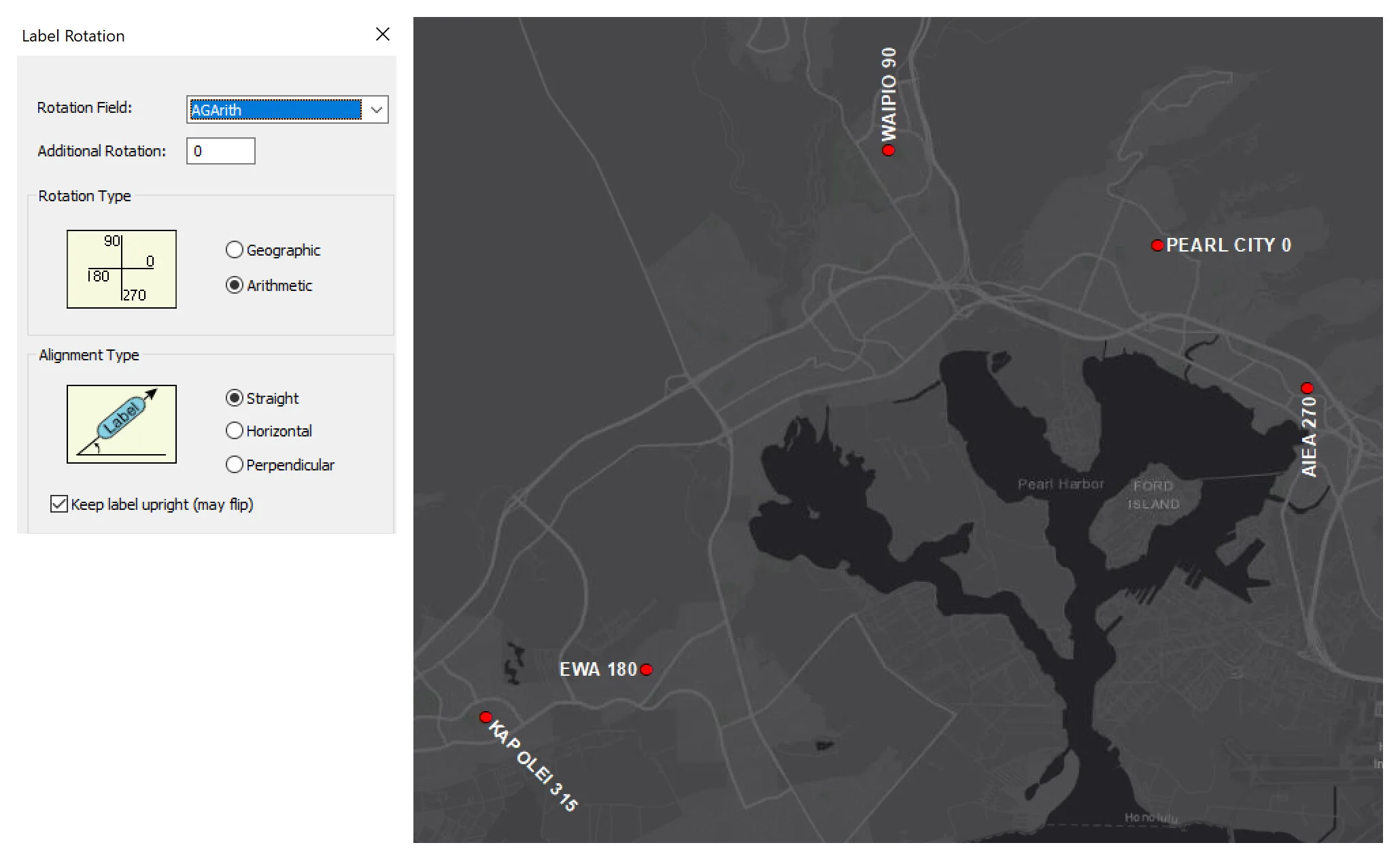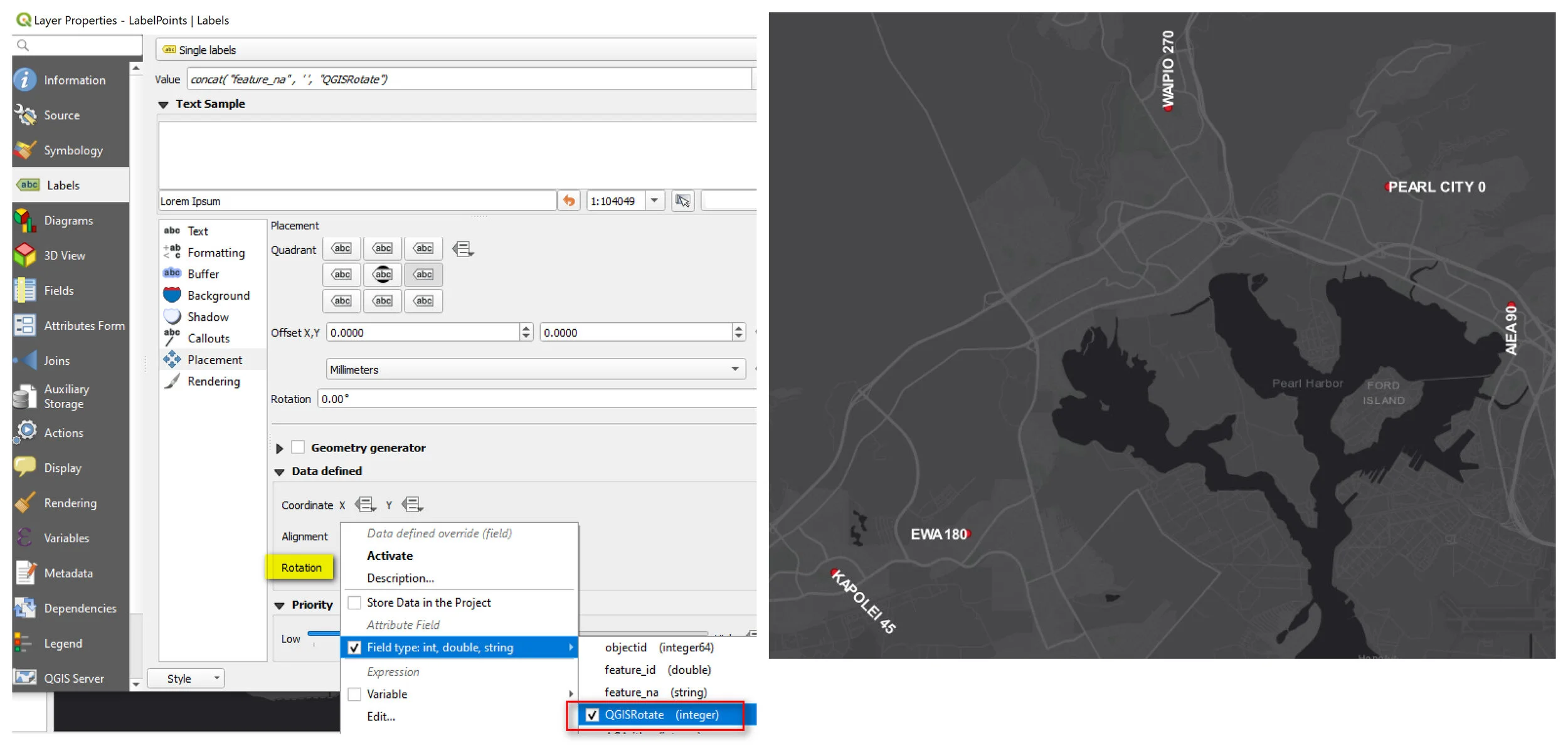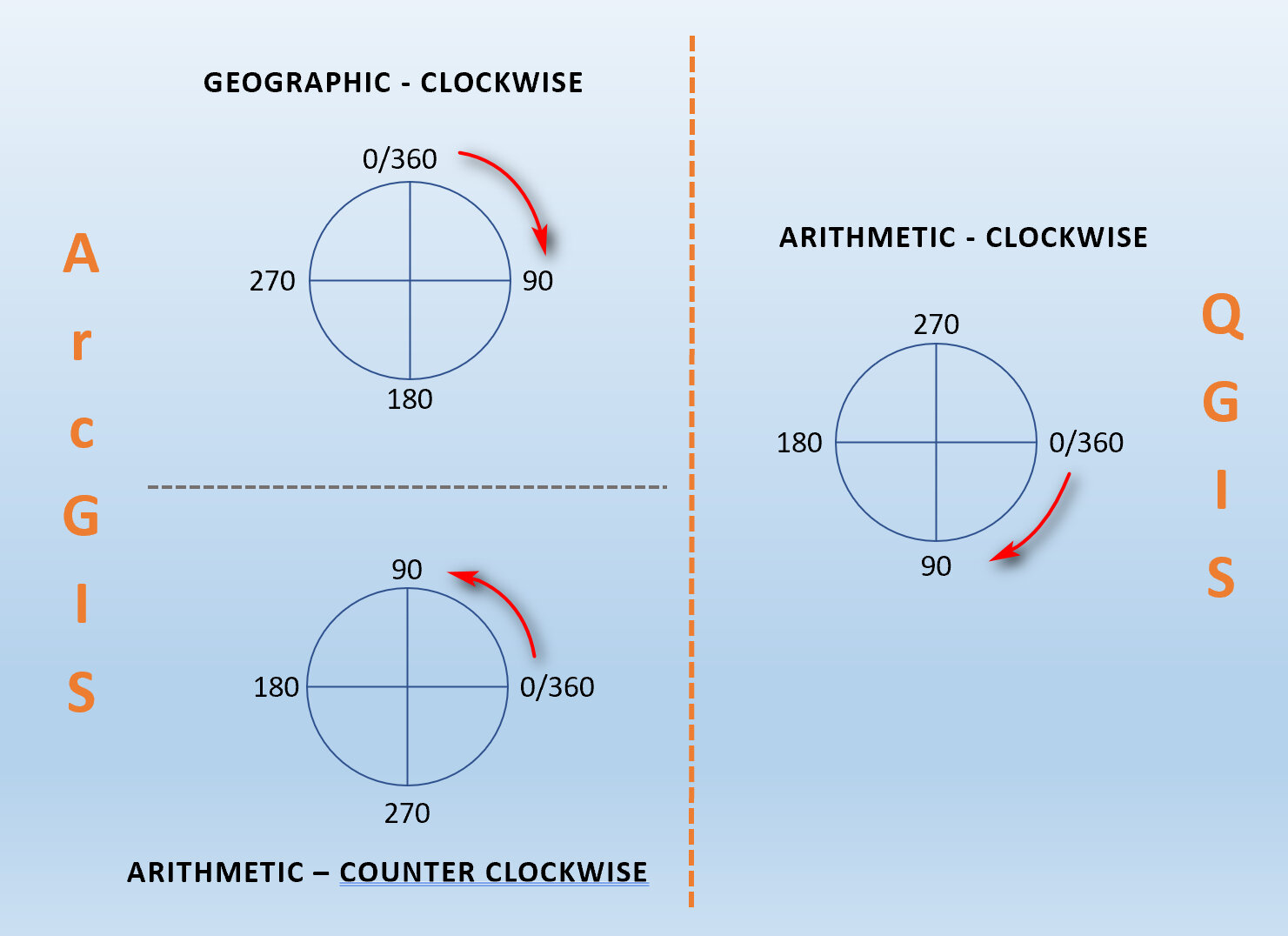Happy New Year! It’s been a long time since my last posting (it’s been a super busy 2019 for me) but I’m glad to be back with a new short tip. This super short post is in response to one of my readers who had a question regarding rotating angles in QGIS versus ArcGIS (Desktop & Pro). I didn’t find much in the official QGIS documentation about how labels or features are rotate, specifically on rotation types (e.g. Geographic or Arithmetic) and the direction (i.e clockwise, counter clockwise) in which the rotation occurs. I did see something on Github on unifying label rotation with other rotation settings - this says label rotation is specified in degrees clockwise, which I assumed corresponds to the Geographic rotation (clockwise direction from North) type in ArcGIS. However, when I did a test based on this assumption it did not produce the result I was expecting, so I did some trial and errors to figure it out. This is what I found out.
In ArcGIS you can specify the rotation types: Geographic or Arithmetic as seen in the diagrams below. Geographic rotates labels from north (North = 0) in a clockwise direction, while Arithmetic rotates labels from east (East = 0) in a counterclockwise direction.
For my test, I have a shapefile of 5 points with rotation angles in three separate fields corresponding to geographic and arithmetic (both ArcGIS options) or QGIS that I want to my labels to be rotated by. I want my labels to look the same across the three options. It was easy to figure out the angles to use for the geographic and arithmetic options to have the labels to look the same, but it was trickier to figure out the angles in QGIS since the only thing I knew was the direction was clockwise.
All the features are labeled based on its feature name and the corresponding rotation angle value. This is result in ArcGIS using Geographic rotation type using the angles in the AGGeog field in the above table.
This is the result of ArcGIS Arithmetic rotation type using angles in the AGArith field.
This is the result in QGIS .
So, what my testing tells me is that in QGIS, label rotation is arithmetic base but going in clockwise direction - labels rotate starting from East (E=0) going clockwise. Here is a diagram I drew to help visualize the differences in ArcGIS and QGIS.
That’s it for this post. Until next time.